VrRipReplace

VrRipReplace is a tool for censoring VR video.
With VrRipReplace you can extract unwarped areas from VR video files, modify them in any external image editing tool and then re-insert them back into the source VR video.
Why would you want to replace parts of a VR video? To censor it, of course! Information technology is becoming more dangerous and powerful every day, so the only solution is to prevent people from seeing what it can do! This is not an obviously doomed endeavor that will ultimately fail while making things worse in the process!
Let's get started!
1. Configuration Screen
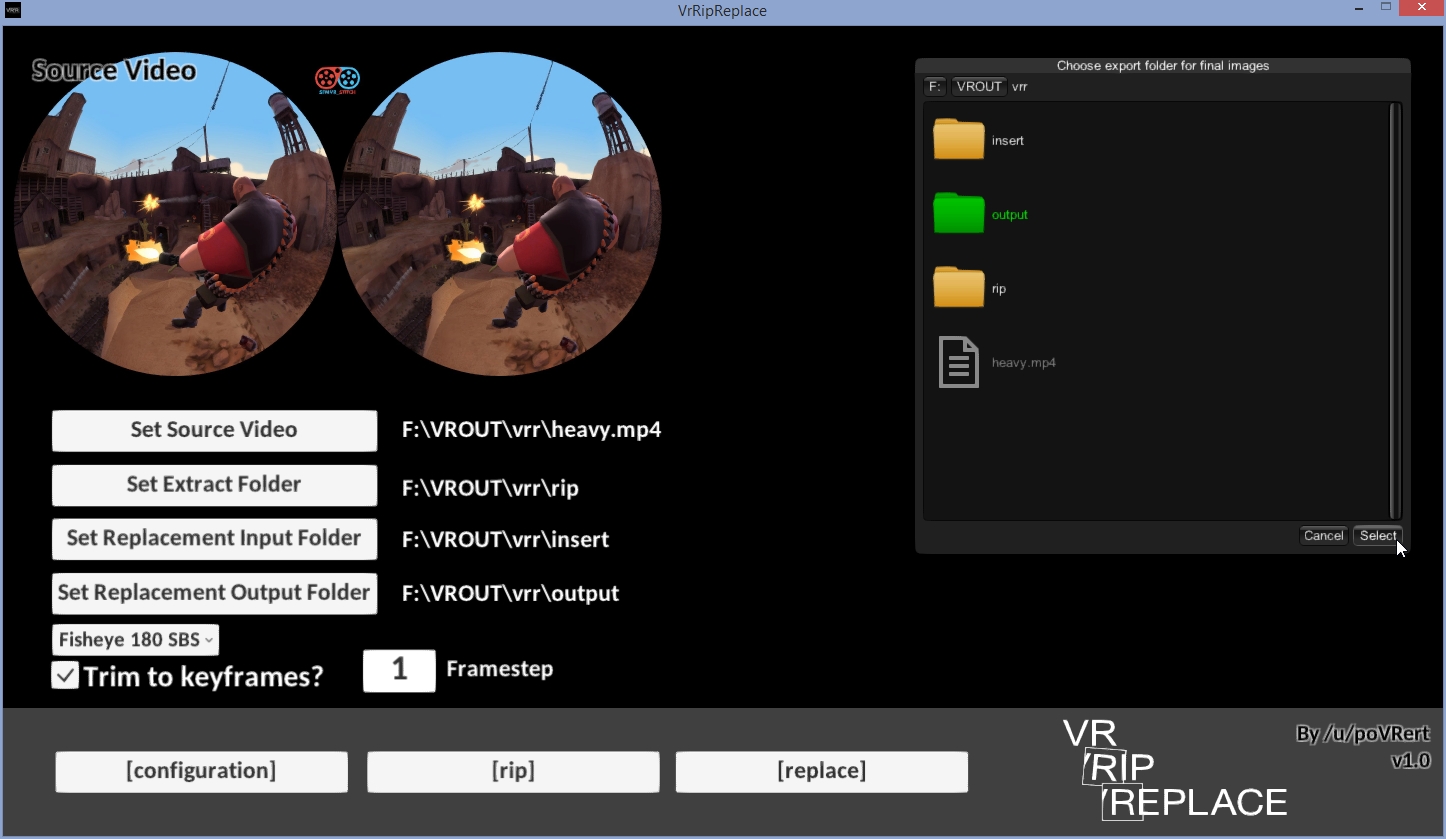
Simply select the video file you wish to censor and then select the accompanying folders. Remember to also pick the correct VR video mapping type as well. Only Barrel 180 SBS, Fisheye 180 SBS and Barrel 360 OU are currently supported. The output video will be in Fisheye 180 SBS format, regardless of the input format. This is a side effect of how the program works. 360 Barrel OU will be FOV-cropped to the forward hemisphere.
You can set a framestep to skip frames if you don't want to rip every single frame.
2. Rip Screen
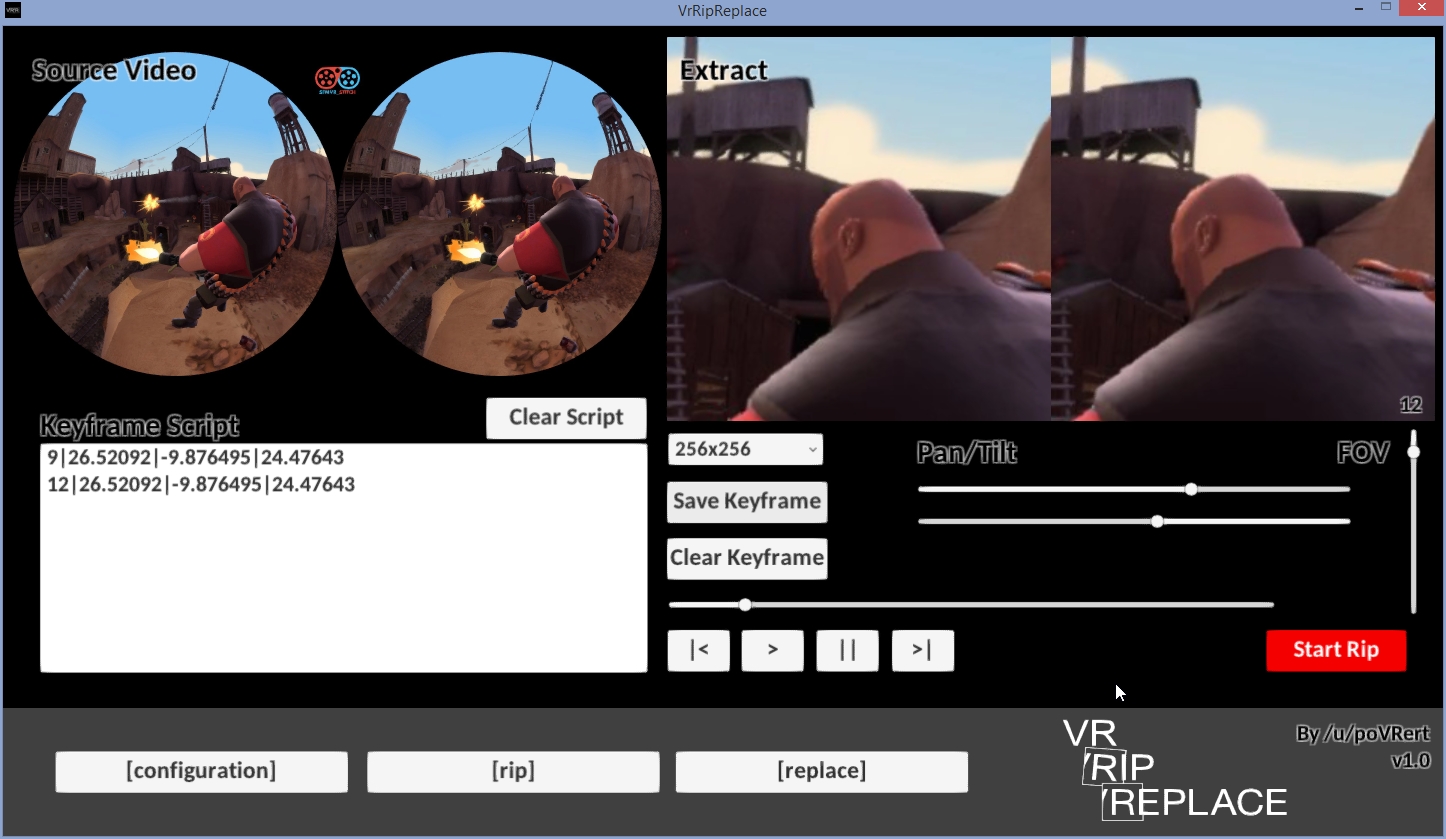
On the rip screen you can pan, tilt and zoom in on the area of the video you have decided must be censored. If the target area moves around during the video, you can also set keyframes to follow it. Use the arrow buttons to skip to the next or previous keyframe. You can overwrite keyframes or clear them when you are on a keyframe.
You can't rip without at least one keyframe. The keyframes will be saved along with the ripped frames in a script.txt file. You can also choose on the configuration screen to trim the video to the keyframes. Then only frames that are contained by your keyframes will be ripped. Enabling trimming with only one keyframe will not produce any output.
Known Issue: Scrubbing through the video is very unresponsive. Sometimes the video won't update at all. This happens frequently with very large or long video files. Just move the scrubber around a bit until the decoder catches up again.
The dropdown lets you pick what resolution you want the extracted frames to be. Frames are ripped to the rip folder. Left and right views are ripped to separate image files. All the left-side images are prefixed with an L- and all the right-side images are prefixed with an R-.
If you later realize you need to rip the frames again at a higher resolution, just make sure the script.txt file is in your rip folder when you switch to the rip screen and it will be automatically loaded. Be warned: this does mean the keyframes will be reset if you leave the rip screen without ripping. You need to start a rip for the script to be saved to the rip folder.
3. Censoring


Now you can run all the ripped frames through whatever algorithm you want to use to censor them. For example: here I have unilaterally decided that the Heavy's face is morally objectionable and must be censored. While I could have used a mosaic filter, or a blur, or darkening the frames to solid black, I've opted to use the algorithm "photoshop" to place an image of the Spy's face on top of the Heavy's face. You know, to censor it.
4. Replacing
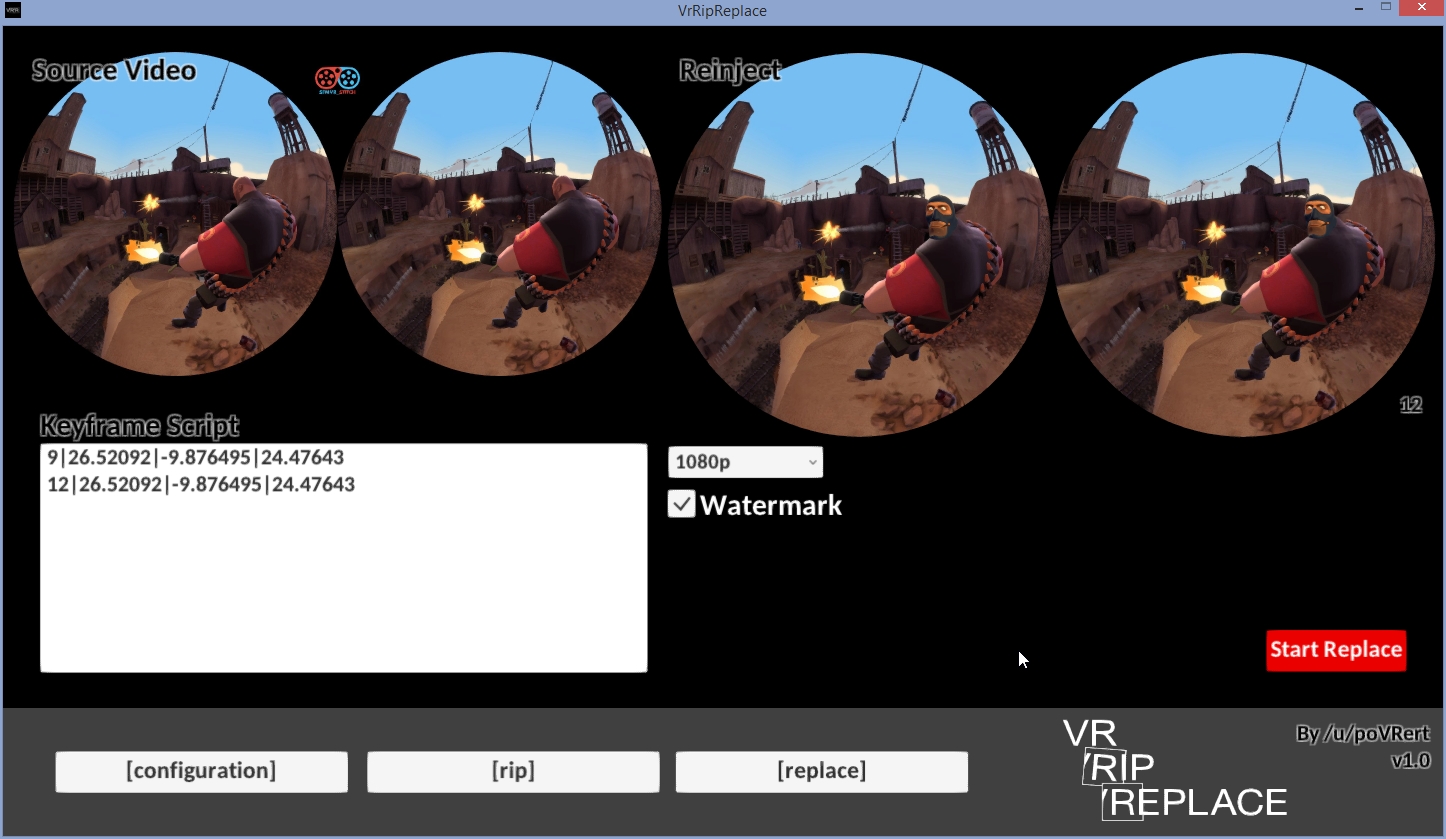
When you switch to the replacement screen, the keyframe script is automatically loaded from the folder you picked for replacement input on the configuration screen. This allows you to continue a project without having to keep the application open while you're censoring the frames. But you will need to re-select all configuration information if you close the program. None of the configuration screen is saved at this time.
Pick the resolution you want to use for the final frames and decide if you want to include the VRR watermark.
The replacement process is destructive, because the video will need to be re-encoded from the generated frames, which will cause a loss of quality if you run the video through the process a second time to censor another area. But this is okay, because all censorship is ultimately destructive.

VR videos let you see depth, so this is deep. It's all CGI, so it's fake. And we replaced the face. It's a deep fake face replacement.
FINAL NOTES
As a tool specifically built to help inhibit the free flow of information, VrRipReplace should be safe to discuss on any communication platform that actively censors free expression, being solidly in-line with their values. VrRipReplace is a very useful tool for censoring media that would otherwise be considered satirical and protected under fair use.
The use of VrRipReplace for purposes other than censorship is strictly prohibited to the full extent that a line of text on a webpage can actually stop you from doing anything you want.
PM me on Reddit at /u/poVRert if you have any questions. Thanks!
Download
ZIP 18.5mb
MD5: eef3a928dfa9c3b4b1b462dac0e09cb0
SHA-256: 616f1874fb697855b471ea77b9c9c6e2b787822a
